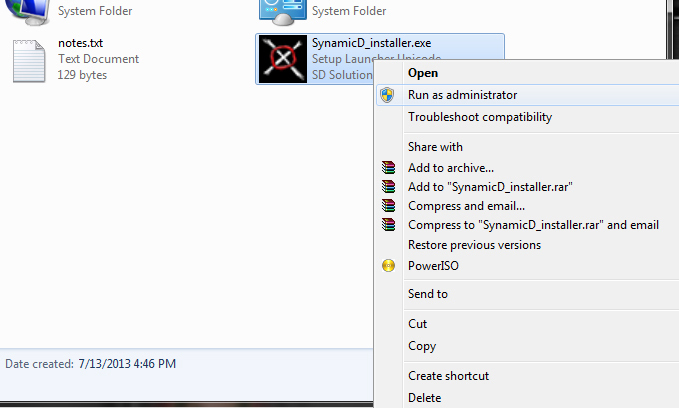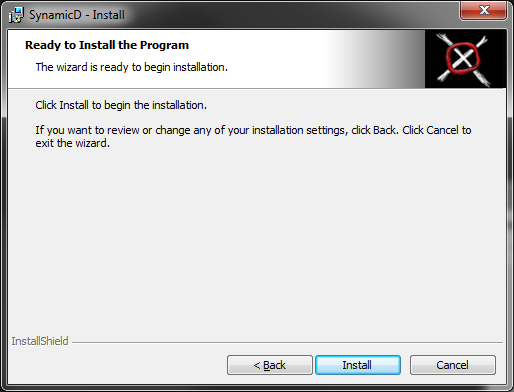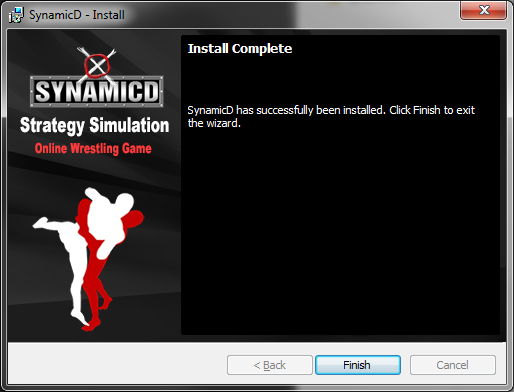JMBCCXXVI: The problem with wrestling games on gaming consoles is that they can get boring quite quickly, and then sit in your collection of old games that will probably never get played again or sold on Ebay. That's where SynamicD comes in, where you're a manager that gets to select your own wrestlers that you get to manage. With over 200 pages to start and eleven superstars, you always have change. You get to trade with other players to get that "everyone wants" page and become champion of SynamicD, the never-ending, always-exciting, and the only online collectible card game involving wrestling.
Posted: May 4th, 2013
Squirtle: Nothing like this, no 1 deck is better than the other, it's all in a art of strategy, the players are fun, and competitive, events daily, neat prizes, and great owner!
Posted: April 25th, 2013
wwefan911: Great staff, fun people, addicting game!
Posted: April 25th, 2013
Spedizzo: Whether you are a wrestling fan or an individual who enjoys strategic games and/or building collections, SynamicD has the best of all words. The game comes bundled with a community and events so when you aren't making decks to use in-game, you might be collecting or trading for pages, competing against another player from any part of the world, or trying to win a championship. No other game combines all of these elements so successfully.
Posted: April 25th, 2013
Javy Dreamer: Which wrestling fan hasn't dreamt about becoming the next champion? You can make it a reality with this fun and addictive game!
Make new friends, show your deck building skills and go for the belt!
Posted: April 24th, 2013
TheGame2013: I've played other CCG's, but none of them compare to SynamicD. It's one of those games that only takes a few minutes to learn, but once you do, you can spend countless hours having fun. Unlike some other games, the staff here don't mind helping you, and often times go an extra mile to make sure everything is understood. Tournaments? we have them almost every night. Come join me and the rest of the SynamicD community for some great times. You will not regret it.
Posted: April 24th, 2013
Dosage: I haven't even watched wrestling for about 7-8 years and still enjoy SynamicD. That's the great thing about this game; you don't have to be a wrestling fan to enjoy the gameplay. It's strategic, makes you think, very simple, and fun. If you're an avid player of strategy games, you will for sure love SynamicD. You have to try it out to get what I'm saying!
Posted: April 23rd, 2013
BookerT: The game where wrestling meets cards. If you like wrestling, you will probably like this game. If you like trading card games, you will probably like this game. If you like both, this is the place for you. The only downfall to this game is how addicting it can be! Free to try, so why not give it a go?
Posted: April 23rd, 2013
Kid: I love SynamicD! Its great a game with great people too. One of the Best wrestling sims thats around I give the game 10 out of 10
Posted: April 23rd, 2013
TheFabulousOne: SynamicD is awesome. It is fun and incredibly addicting. The entire staff has a ton of experience with the game and are always willing to help when you need it. Come join the fun!
Posted: April 23rd, 2013
Sebnasty: When I'm not out getting drunk or working, I'm probably playing SynamicD. A+
Posted: April 23rd, 2013
ZackT: SynamicD is excellent. The community is enjoyable to be around, the game is fun, and who doesn't like beating up their friends and winning prizes for it?
Posted: April 23rd, 2013
Deathtoyou: SynamicD is fun and easy game to learn. The People are fun to be around and the Staff is Knowledgeable and helpful when asked questions.
Posted: April 23rd, 2013